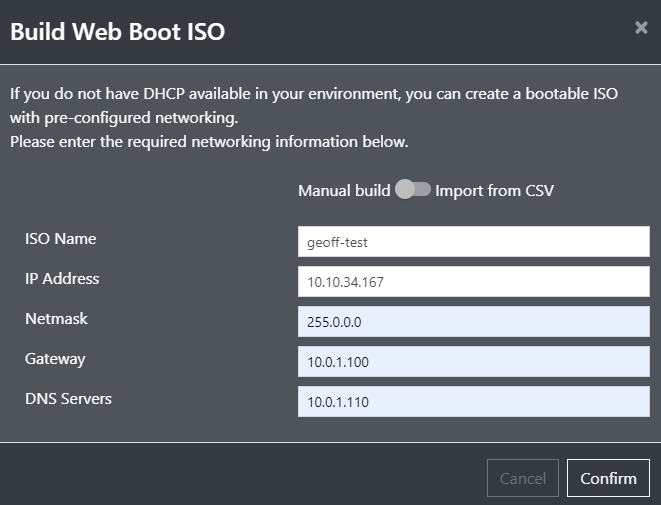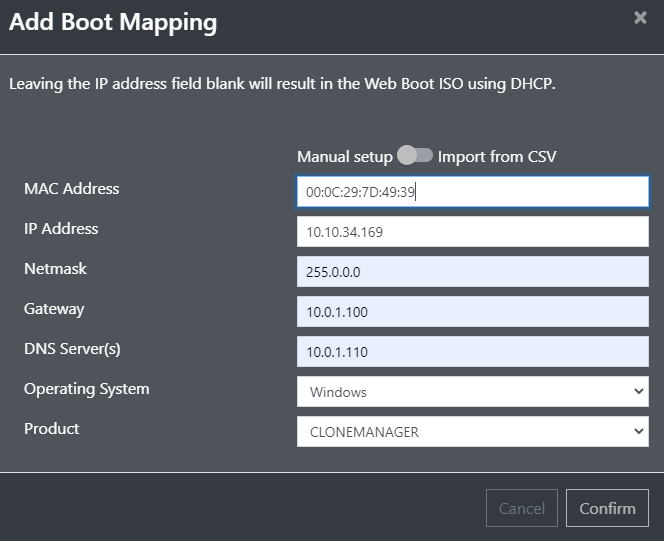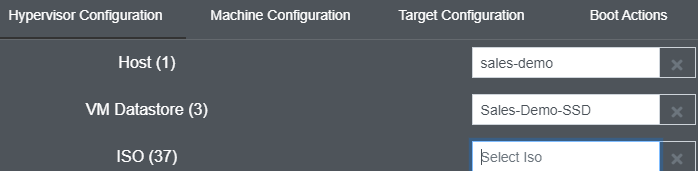Boot Management allows the user to create minimal ISOs for network booting, and custom ISOs to boot the BMR ISOs/CloneManager with static IP addressing built in.
Boot Management is accessible via the tools menu:
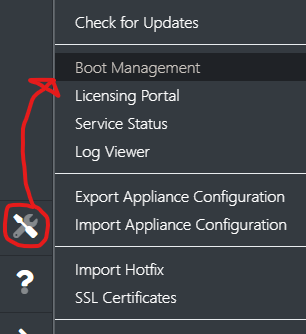
Boot mapping allows the target mini ISO to boot into a Windows or Linux recovery environment automatically for any of the features enabled on the Cristie VA. Then by mapping a MAC address of the Disaster Recovery Environment (“target”) to a specific product and operating system the recovery image loads directly from the VA via iPXE
Create the Minimal Web Boot ISO
Minimal ISOs can be built with pre-defined IP addresses or DHCP:
Use the Add Boot Mapping to configure which product and adressing will load when Web Boot ISO is booted on the target
Once complete the mapping is listed in the VA
Create the CloneManager Job and add the machine to it
Click the cog ![]() and select the Hypervisor Configuration tab
and select the Hypervisor Configuration tab
Choose the Web Boot ISO created earlier
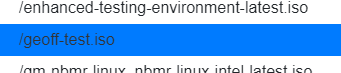
Run through the rest of the setup to competition.
When a minimal ISO is booted you will be notified in the alerts section.
Custom ISOs can also be created within Boot Management. Please see the following links for more details:
Creating a custom ISO
Importing CSV files for building custom ISOs
Importing CSV files to bulk create boot mappings