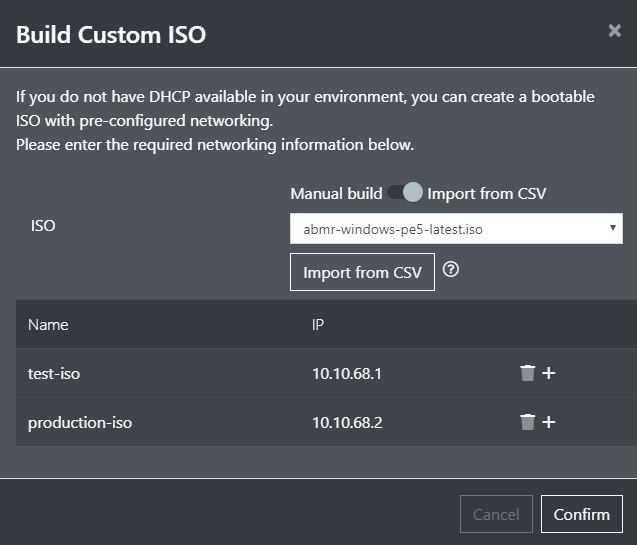Boot Management allows the user to build custom ISOs on a large scale.
In version 3.1 and later, you will be able to build custom ISOs by importing a CSV file that contains the details of the ISOs you wish to build.
The CSV file must follow the format below:
ISO Name, MAC, IP Address, Netmask, Gateway, DNS1, DNS2
An example of a CSV file is as follows:
test-iso, 00:01:02:03:04:05, 10.10.68.1, 255.0.0.0, 10.0.1.100, 10.0.1.110, 10.0.1.111,
production-iso, 01:02:03:04:05:06, 10.10.68.2, 255.0.0.0, 10.0.1.100, 10.0.1.110, 10.0.1.111,
Importing the above CSV file would populate the interface as shown.
Information can be shown by expanding the item in the list (clicking the + sign)
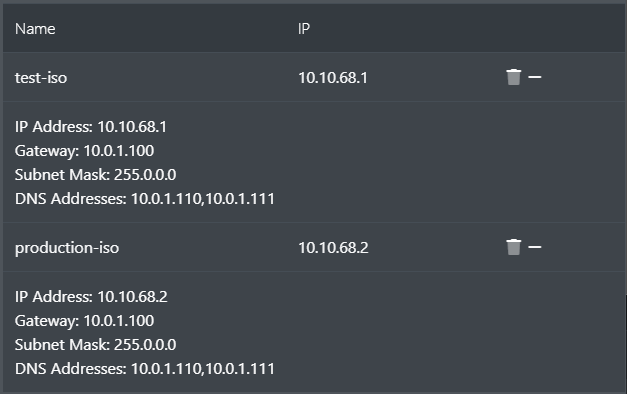
Please Note: After importing a CSV file the display may take a while to populate.