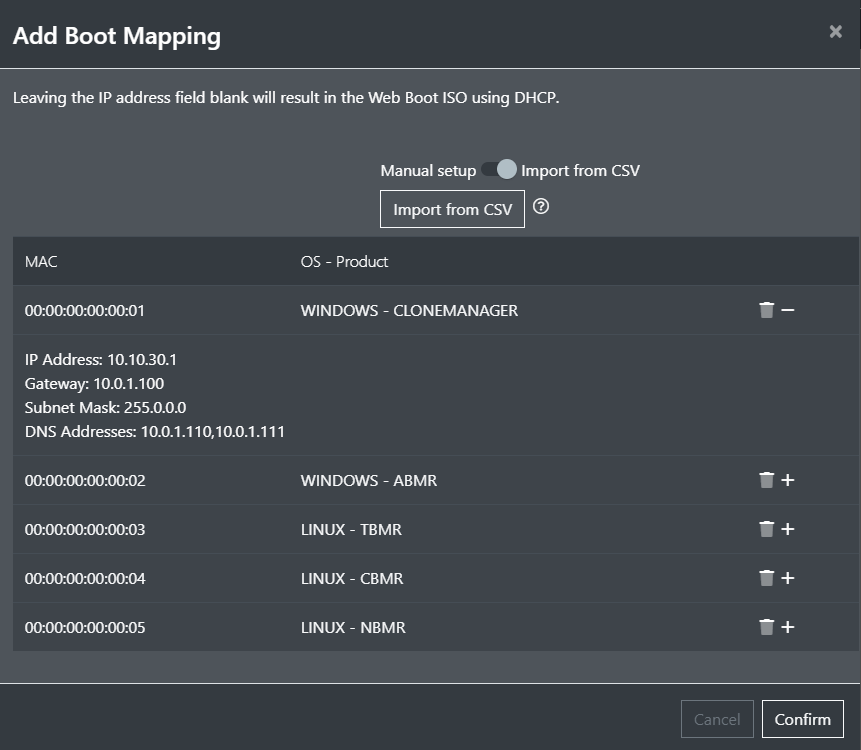Boot Management allows the user to map MAC addresses against products and predefined addresses in order to boot recovery environments directly from the VA using iPXE.
In version 3.2 and later, you will be able to map multiple MAC addresses by importing a CSV file that contains the details of the mapping you wish to create.
The CSV file must follow the format below:
note: If you do not want to specify a BIOS UUID then leave it blank
MAC,BIOS UUID, IP, Netmask, Gateway, DNS1, DNS2, OS, Product
OS:
LINUX
WINDOWS
Products:
ABMR
CBMR
COBMR
TBMR
NBMR
RBMR
CLONEMANAGER
An example of a CSV file is as follows:
00:00:00:00:00:01,"",10.10.30.1,255.0.0.0,10.0.1.100,10.0.1.110,10.0.1.111,WINDOWS,CLONEMANAGER
00:00:00:00:00:02,"",10.10.30.2,255.0.0.0,10.0.1.100,10.0.1.110,,WINDOWS,ABMR
00:00:00:00:00:03,"",10.10.30.3,255.0.0.0,10.0.1.100,10.0.1.110,,LINUX,TBMR
00:00:00:00:00:04,"",10.10.30.4,255.0.0.0,10.0.1.100,10.0.1.110,10.0.1.111,LINUX,CBMR
00:00:00:00:00:05,"123e4567-e89b-12d3-a456-426614174000",10.10.30.5,255.0.0.0,10.0.1.100,10.0.1.110,10.0.1.111,LINUX,NBMR
Importing the above CSV file would populate the interface as shown:
Information can be shown by expanding the item in the list (clicking the + sign)
Please Note: After importing a CSV file the display may take a while to populate.