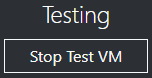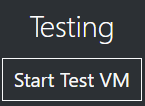When performing replications up to the Oracle Cloud, it is now possible to run Enhanced Testing during the replication window.
For background information on Enhanced Testing, please read the below article:
Enhanced Testing for Oracle Cloud works slightly differently than Enhanced Testing for physical and virtual systems as there is no Enhanced Testing environment to rely on.
Once a system has completed a successful replication (either a full clone or a delta sync), a new button will appear on the left hand side bar:
Clicking this button will create a copy of the target system within Oracle Cloud that will allow you to boot into the replicated operating system, so that you can perform any necessary validations on the system prior to actual boot of the system. Once it’s booted, you will be able to find access details for the system within the Oracle Cloud management console. The system will be suffixed with “-ET” to denote it’s difference from the actual target system.
Once you are finished performing your validations, you can cleanup the Enhanced Testing system by clicking the following button on the left hand side bar: