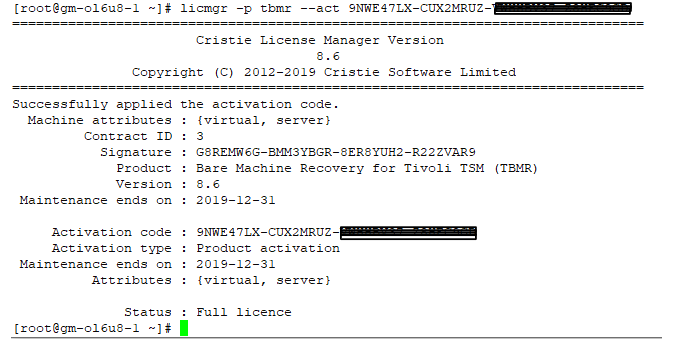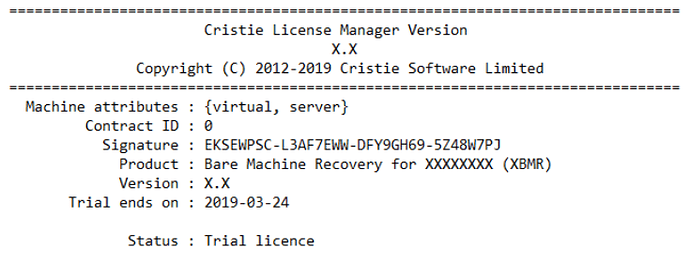Product Licensing
Throughout this article replace ‘x’ with the initial letter of the Cristie Product you wish to license. e.g. TBMR, CBMR, NBMR and ABMR .
When first installed, xBMR may be used for a trial period of 30 days. During that period xBMR is fully functional. If the software is subsequently un-installed and later re-installed on the same system, the 30 day period continues from the date of the first installation. If you wish to use the software beyond the trial period, you must register and purchase a license from Cristie Software Ltd. Cristie Licensing Portal Registration, Contracts and Downloads
When purchased, contract and license activation codes will be available on the Cristie Licensing Portal (https://portal.cristie.com). Used together these codes will enable you to fully activate the product. The following sections discuss this in more detail.
This discussion assumes your contract is already setup on the Cristie Licensing Portal and you have access to both Contract and Activation codes. If not register here - Cristie Licensing Portal Registration, Contracts and Downloads
To see the current license status of your unix system run the command ‘licmgr -p xbmr’ e.g. for TBMR
licmgr -p tbmr
The output confirms the current license status of the system, e.g. trial License and end date.
Offline Activation
- Enter your 32 digit Activation code that you generated on the Criste Portal (https://portal.cristie.com) for the system you are licensing by entering: e.g for TBMR
licmgr -p tbmr --act xxxxxxxx-xxxxxxxx-xxxxxxxx-xxxxxxxx
Check the output and confirm the maintenance end date and license Status