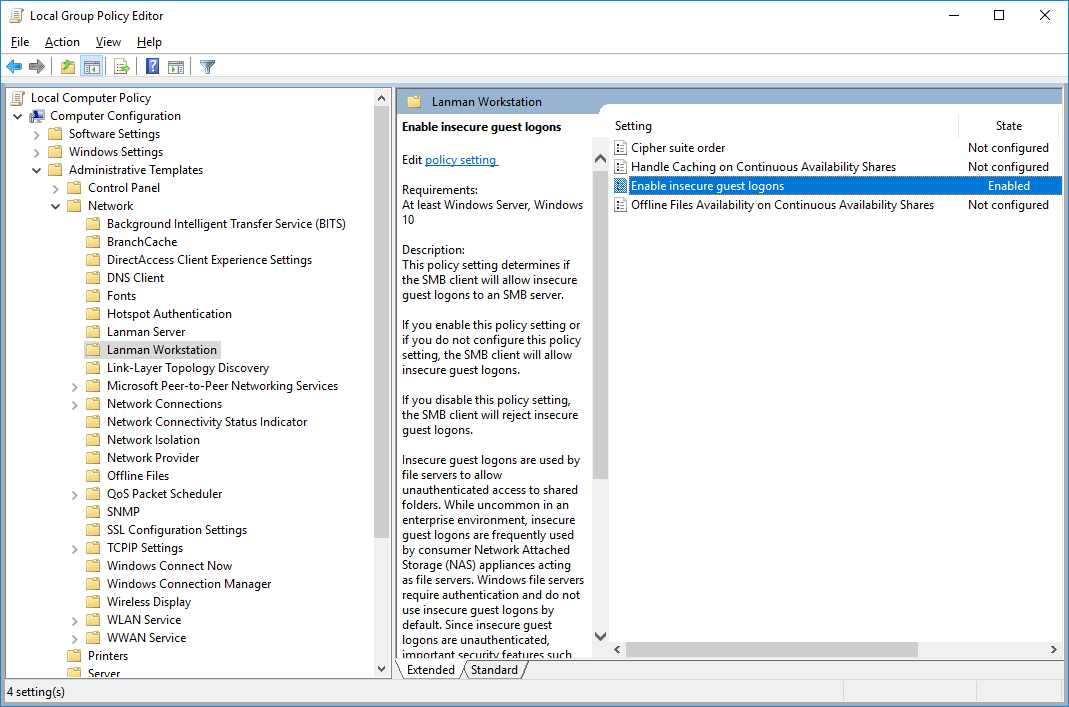To access the shares on the VA from a Windows 10 machine you will first need to change the following settings:
-
Allow windows to use SMB v1 by running the following command via Powershell:
Enable-WindowsOptionalFeature -Online -FeatureName smb1protocol -
Allow Windows guest access, this is achieved by changing the Group Policy settings:
https://support.microsoft.com/en-gb/help/4046019/guest-access-smb2-disabled-by-default-in-windows-10-server-2016Computer configuration\administrative templates\network\Lanman Workstation
“Enable insecure guest logons”