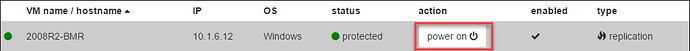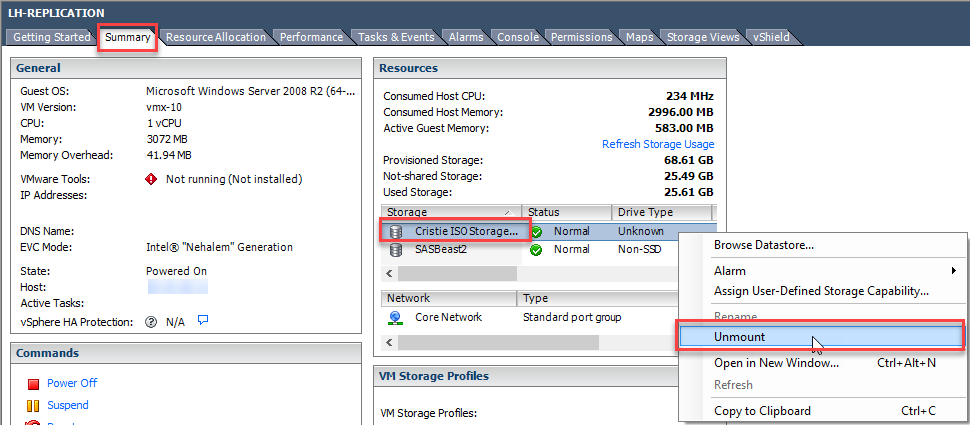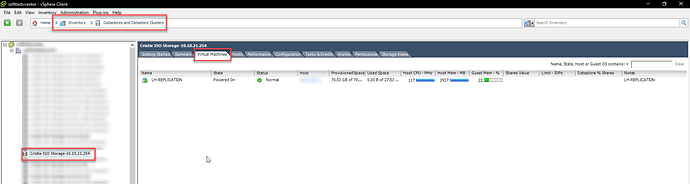The following error is seen when trying to delete a hypervisor that has one or more protect (replication) machines that still has not yet been rebooted into the replicated OS (or was manually rebooted and still has the ISO attached).
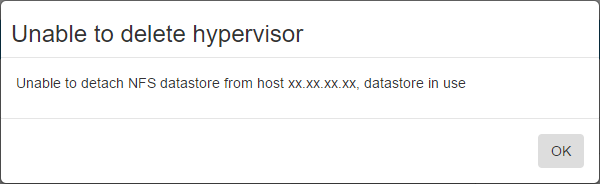
The solution for this is to either -
A) reboot your machines into the replicated OS using the power on button
This will reboot the machine into the recovered OS and unmount the ISO and datastore from the VM.
B) Select the machine in the vSphere management console → select the resources tab → right click the CristieISOStorage you wish to detach and select unmount
If you do not know the VM(s) currently using the datastore. Select Datastores and Datastore Clusters from the Home section of the vSphere client, and select your Datastore (Cristie ISO Storage - VA IP), then select Virtual Machines