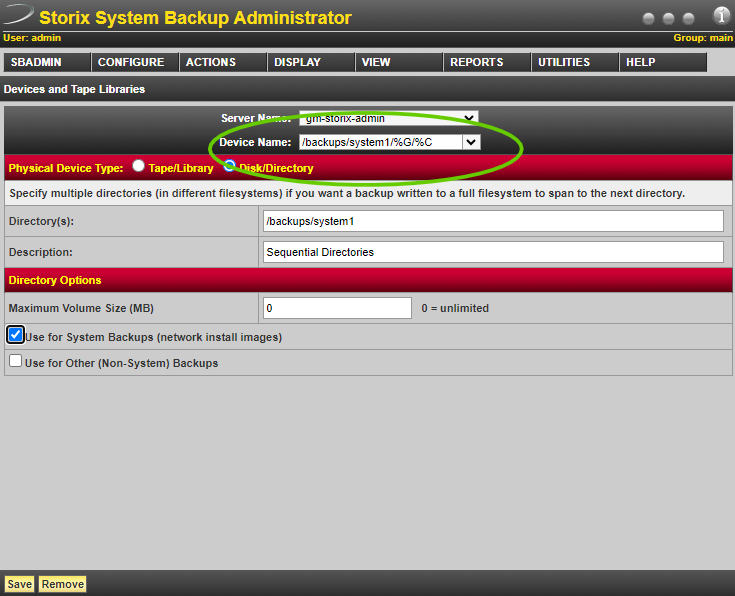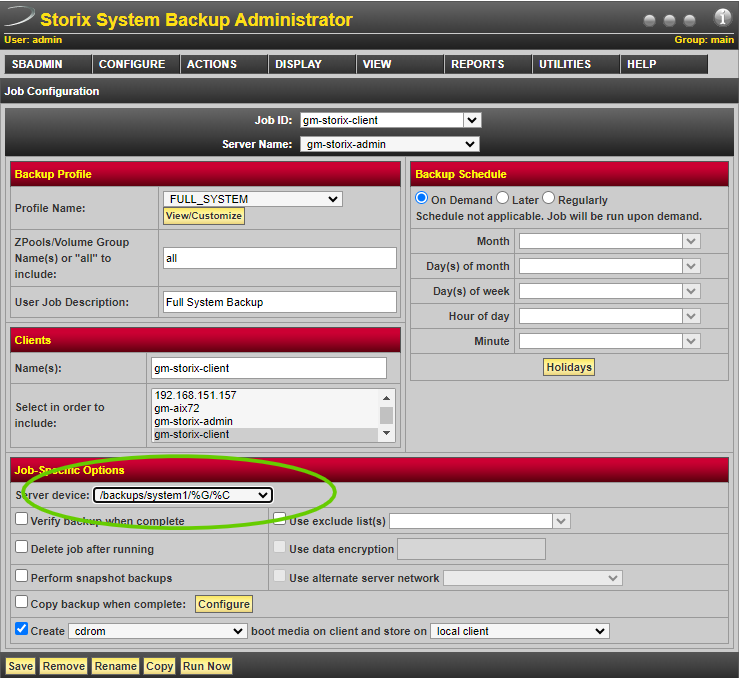To create a custom storage location in the Storix Admin GUI.
First, create the folder on the storage server e.g.
mkdir /backups/system1
In the Storix GUI go to Configure / Backup device
Select the Server Name
Enter the device location in Device Name: e.g.
/backups/system1/%G/%C
In the 'Directory(s): field, type the location of the folder.
Under Directory Options choose the backup type
Click ‘Save’
To set the backup location for the backup job in Configure / Backup job
Under Job Specific Options in choose the new backup location
Click Save
Backups will then be stored in the new location
For further information, see page 49 of the guide: https://www.storix.com/download/sbaUserGuide.pdf