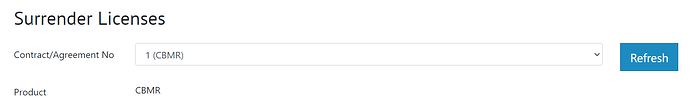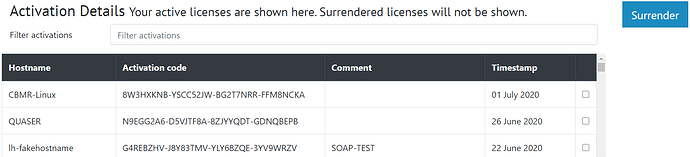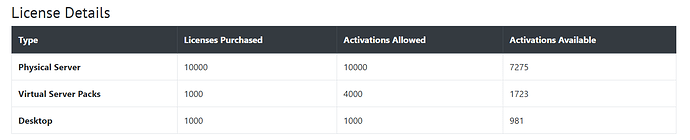The Cristie License Portal contains information regarding your support contract(s), including the total amount of licenses you have, license type, which products they are for and how many licenses are currently free to use.
When you install Cristie Software BMR products each should be licensed in accordance with Cristie Terms and Conditions of sale. The process of licensing each system is outlined in the appropriate guide.
Using the Cristie Portal you can self administer generating licenses and on decommission of servers, surrender them for use again. Below we explain how to surrender licenses.
Log in to the Cristie Portal by signing in at https://portal.cristie.com/
Select ‘Surrender Licenses’ tab.
If you have more than one contract, select the correct one from Contract/Agreement number drop down list.
To surrender one or more licenses click the checkbox next to the activation code.
Then click ‘Surrender’.
The surrendered license returns to the ‘Activations Allowed’ pool for use on a new system.