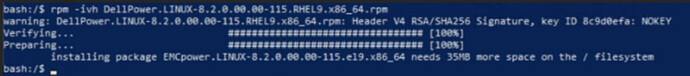When running recoveries for systems that use powerpath, the powerpath package will need to be installed into the recovery environment.
Powerpath 9.x must be used in the Cristie Recover ISO
At least version 9.6.1 of Cristie xBMR agent and ISO will need to be used for a successful recovery, if the agent on the source machine is older than this, please upgrade to the latest then run a new full backup.
To install the powerpath package in the ISO:
Copy the powerpath package to /tmp in the ISO using scp or mount a network path in the shell/GUI
Open the shell in the GUI (tools / run shell) or Ctrl-Alt-F2 to enter shell (Ctrl-Alt-F1 to return the the GUI after.)
Run the installer e.g.
rpm -ivh DellPower.LINUX-8.2.0.00.00-115.RHEL9.x86_64.rpm
Make sure the Powerpath service is started by running:
systemctl status powerpath
Once installed and running, return back to the main menu in the GUI and proceed with the recovery as normal.