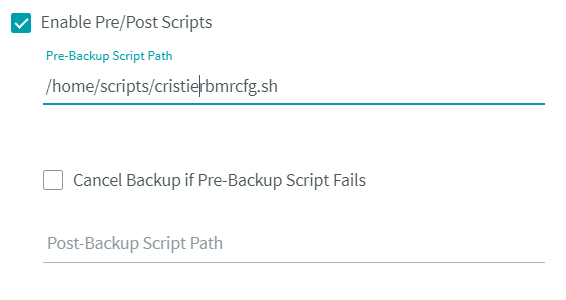The RBMR configuration utility (rbmrcfg) can be triggered pre Rubrik backup to run automatically. Generating a fresh configuration makes sure the file is up to date and takes account of any changes to disks/OS patches/hardware etc.
There are two stages required for setup: A script on the source and enabling the setting on the Rubrik Console
First create the script, basic examples are shown below:
Windows
@cd "%ProgramFiles%\Cristie\RBMR" && rbmrcfg.exe
Save as ‘cristieRBMR.bat’ and place in a valid folder e.g.
C:\rubrik\scripts\cristieRBMR.bat
C:\tmp\rubrik\scripts\cristieRBMR.bat
Linux
#!/bin/bash
SHELL=/bin/bash
PATH=/usr/local/bin:/usr/local/sbin:/usr/bin:/usr/sbin:/bin:/sbin:/root/bin:
rbmrcfg
To find the PATH variable of your Linux system run the below in a terminal with root access
$PATH
e.g.
![]()
Save as ‘cristierbmrcfg.sh’ and place in a valid folder e.g.
/usr/local/bin/rubrik/scripts/cristierbmr.sh
/home/scripts/rubrik/scripts/cristierbmr.sh
/etc/rubrik/scripts
On the Rubrik Console add the location of the script in the ‘Enable Pre/Post Scripts’ field of the ‘Add Fileset’ page.
Choose to check or uncheck ‘Cancel backup if pre-script fails.’
If unchecked, the Rubrik backup will continue to run but the backup may not be suitable for a BMR recovery. (depending on what files are missing from the backup eg. important filesystem files/registry, boot files etc).
If checked, the Rubrik backup will fail if the pre-script errors.
In either case, troubleshoot the pre-script by running both the pre-script and rbmrcfg manually to determine the cause. If both run successfully manually, seek advice from Rubrik.