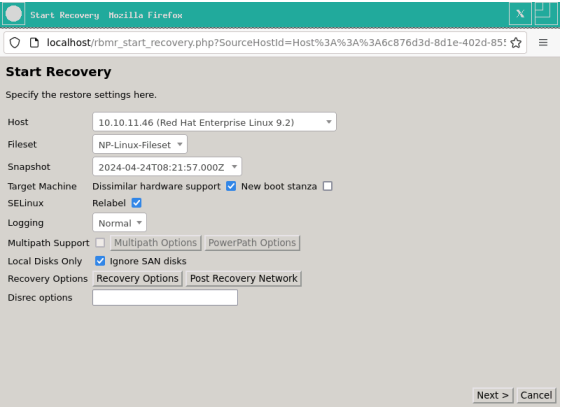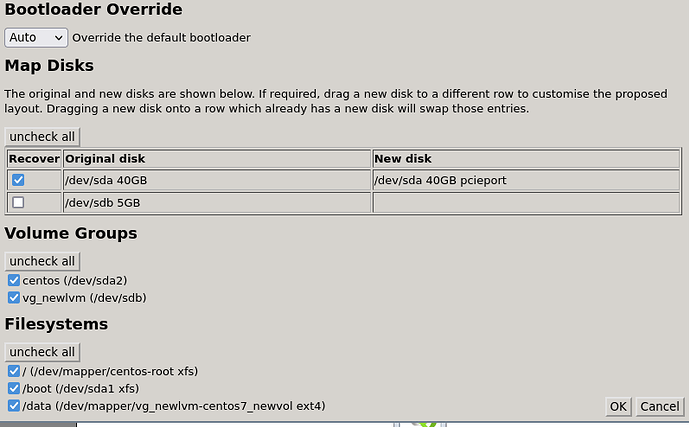Information
Due to limitations of the Rubrik cluster when recovering whole Linux systems, that include the OS and data drives, Rubrik will parition the target disk with the data partitions and recover root and all additional data to ‘/’ causing the recovery to fail and fill up the target OS disk(s).
This does not apply to a simple system that only has the OS (including /boot) disk / volume.
Workaround
Backup
A backup configured in Rubrik to include the ‘root’ and ‘/boot’ filesystems only. This can be accomplished by exluding all data disks / filesystems in the backup job.
A backup configured in Rubrik to include data disks / filesystems.
- The above will make sure the whole system is backed up if required.
Recovery
When recovering using the RBMR ISO, select the OS fileset containing root & /boot only.
During recovery deselect any data volumes/filesystems.
In the above example, vg_newlvm and /data can be deselected (if enabled) so that the target disk (/dev/sda) doesn’t get partitioned with those volumes.
Additional information
If the OS & /boot are on a local disk, enable ‘local disks only’