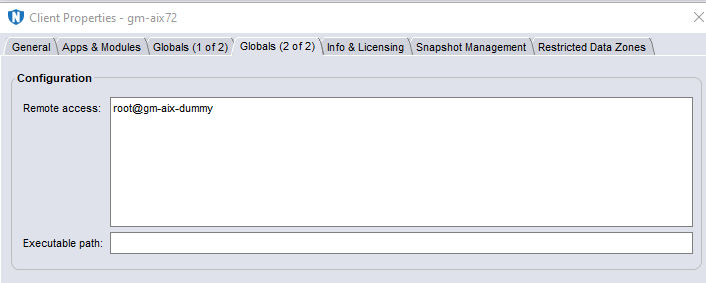NBMR Recoveries with “dummy” IP addresses
For disaster recovery of a Server using NBMR it is assumed that the source system is “off-line”. Therefore recovery is possible by configuring the recovery client with the hostname and IP Address of the original server. In some scenarios it is desirable to recover a system whilst the original system is still in production and cannot be shutdown. One such scenario would be to clone the server for testing although there could be other reasons why the source server would need to remain active during the recovery process.
It is possible to perform a restore without shutting down the source server through use of a proxy Networker client configured with its own IP Address.
Instructions On Setting Up NetWorker Server To Allow Recoveries Via Proxy Windows Clients.
-
Create a new client on the server to be used as the proxy client during recoveries. (Note: It may also necessary to add the name of this client and the associated IP to the Host file of the server if you are encountering issues resolving the proxy client when using its hostname)
-
Once the new proxy client has been created, enable remote access on each client you wish to recover with the proxy client. This is achieved by modifying the properties on the client you wish to recover and adding SYSTEM@ <proxyclientname> to the Remote Access data field. For example, if the original client is called “nwhost” and the proxy client is called “dummy” add SYSTEM@dummy to the Remote Access data field on the “nwhost” client.
-
During recovery use the ipaddress of the proxy (dummy) client in place of the actual client ipaddress and recover as normal.
Instructions On Setting Up NetWorker Server To Allow Recoveries Via Proxies Linux/AIX Clients.
-
Create a new client on the server to be used as the proxy client during recoveries. (Note: It may also necessary to add the name of this client and the associated IP to the Host file of the server if you are encountering issues resolving the proxy client when using its hostname)
-
Once the new proxy client has been created, enable remote access on each client you wish to recover with the proxy client. This is achieved by modifying the properties on the client you wish to recover and adding root@<proxyclientname> to the remote access data field - Note that root@ is used instead of system@ for linux/AIX clients. For example, if the original client is called “linuxhost” and “linuxdummy” is the proxy client add root@linuxdummy to the Remote Access data field on the “linuxhost” client.
- During recovery use the ipaddress of the proxy (linuxdummy) client in place of the actual client ipaddress and recover as normal.
Instructions For Using A Proxy Client During A Recovery.
Once your NetWorker Administrator has enabled a client to use a proxy client during a recovery, (as described above) to actually use this proxy client during the recovery you need to perform the following steps.
- Boot to the NBMR recovery environment
- Start an Automatic Recovery.
- In the Server Name data field, enter the name of the server where the backup is located.
- If required, enter the servers IP address in the Server Address data field.
- In the Client Name data field, enter the name of the client you wish to recover.
- In the Client* Address data field, enter the IP address of the proxy client you wish to use during the recovery.
- Click the Next button.