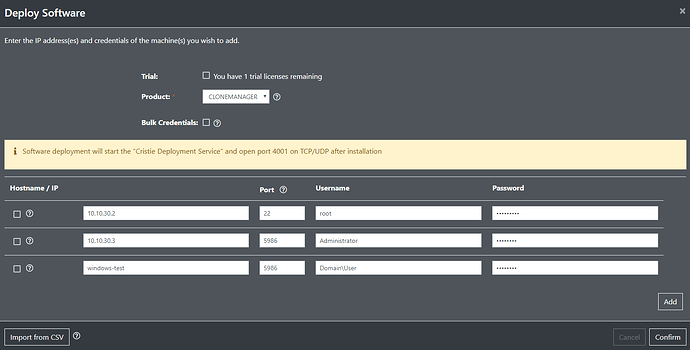Estate management allows the user to deploy agents on a large scale.
In version 2.5.1 and later, you will be able to perform deployments by importing a CSV file that contains the details of the machines you wish to deploy to.
The CSV file must follow the format below:
Hostname/IP, Port Number, Username, Password
An example of a CSV file is as follows:
10.10.30.2,22,root,p@ssw0rd!
10.10.30.3,5986,Administrator,p@ssw0rd
windows-test,5986,Domain\User,p@ssw0rd
Importing the above CSV file would populate the interface as shown.
Please Note: After importing a CSV file the display may take a while to populate.