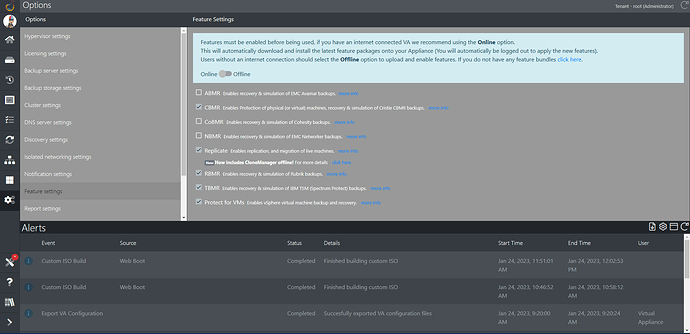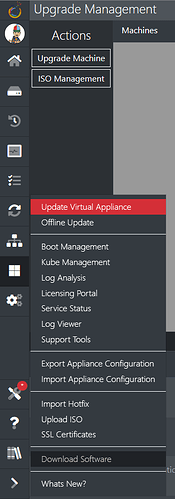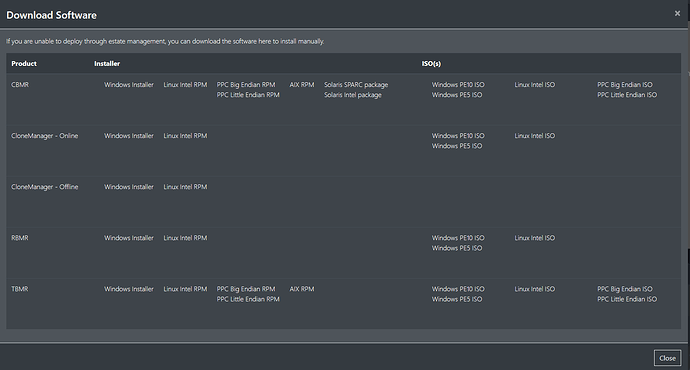If you don’t want to use estate management to deploy software to your machines, you can manaually download the software from the Appliance to install manually (or using another automated method).
-
Ensure you have enabled the feature in options → feature settings
-
Navigate to the estate page → select the tools icon and open the Download Software screen
-
You will be shown download links for all of your active products, and their components
-
For specific installation instructions please check the guides on www.cristie.com