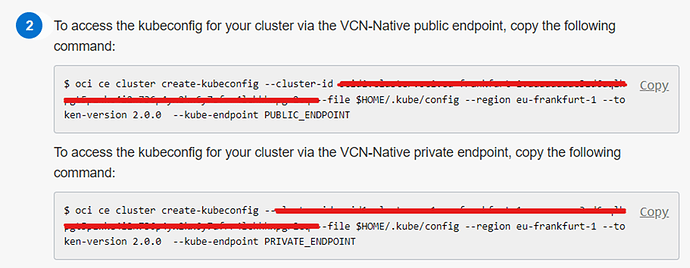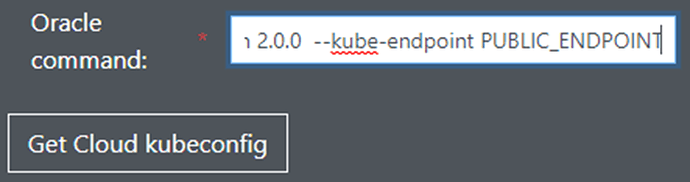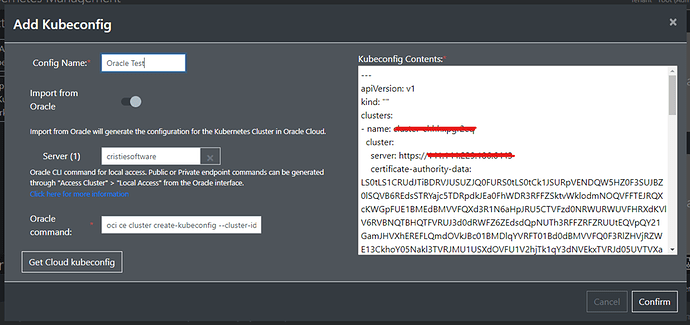To automatically import kubeconfigs from an existing Oracle Kubernetes Cluster, this can be done by first:
Accessing the cluster though Oracle Developer Services > Kubernetes Clusters (OKE)
Select the Cluster you wish to add to the virtual appliance.
Click “Access Cluster” and select “Local Access”.
Copy either the VCN-Native public endpoint or VCN-Native private endpoint depending on your networking settings:
The copied command can now be pasted into the “Add kubeconfig” modal window under “Oracle Command”:
Clicking “Get Cloud kubeconfig” will populate the kubeconfig contents with the kubeconfig of the selected cluster above.
Clicking Confirm will save the kubeconfig to the VA to be used for migrations.