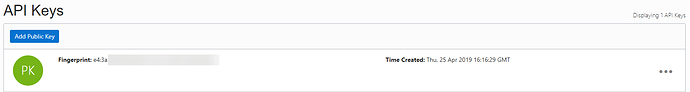To enable the VA to interact with your OCI environment you first need to add your public key (generated by the VA) to your user account.
-
Click your username in the top right of the console and select your username.
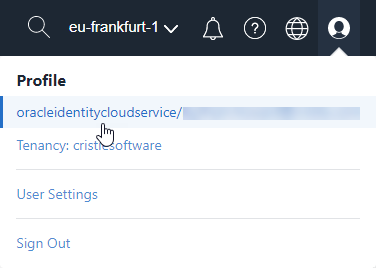
-
Scroll down to API Keys and add the key shown in the options display of the Cristie VA
-
You will also need to add the Cristie images to your environment