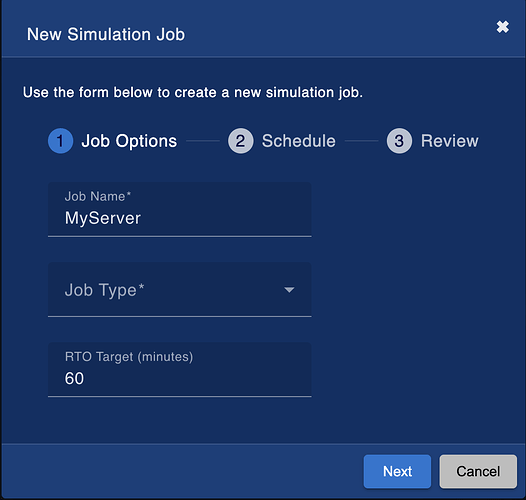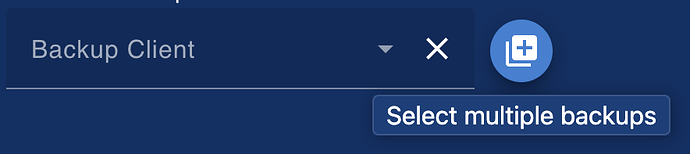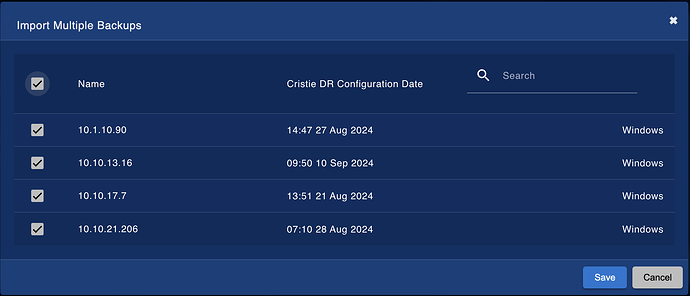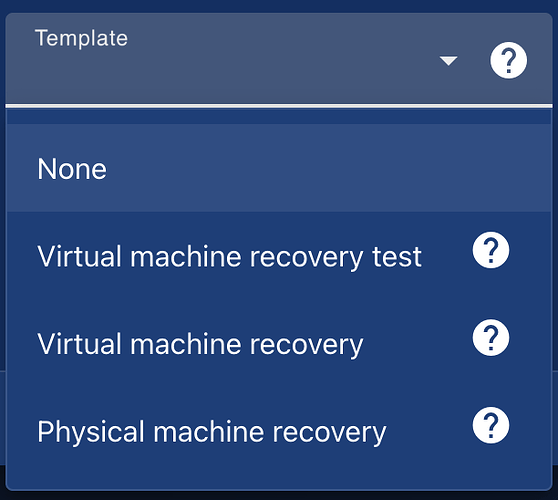This article assumes you have already discovered your backup server, and are familiar with the VA
Step 1
Create a new Simulation or Orchestration job
Step 2
Open the New Recovery wizard and select your backup source. Once selected you will see the Backup client input, simply select import multiple backups
Select all (or any) clients you wish to add and hit save.
Step 3
Select the template you wish to apply
Virtual machine recovery test
- Automatically creates a target with a unique VM name
- Automatically enables DHCP
- Automatically generates a unique hostname
Virtual machine recovery
- System will boot with identical networking
- No post recovery changes. Your recovered system will be identical
Physical machine recovery
- Restores to a physical machine with the same MAC as the backed up system, or a specified BIOS UUID.
- System will boot with identical networking
- No post recovery changes. Your recovered system will be identical
Step 4 Optional
Select your template options
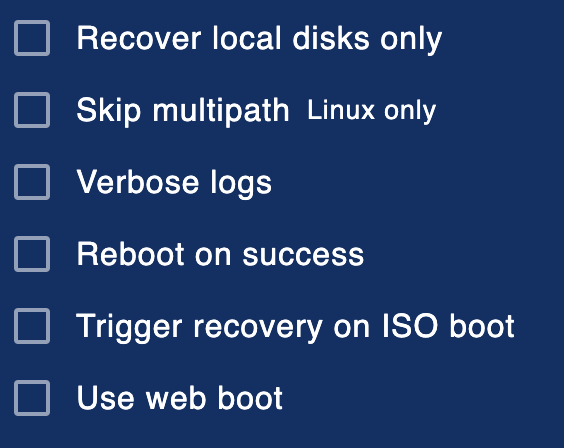
Finally select save.