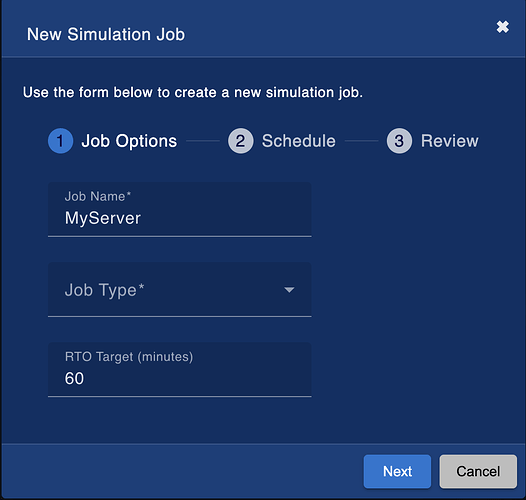This article assumes you have already discovered your backup server, and are familiar with the VA
Step 1
Create a new Simulation or Orchestration Job
Step 2
Open the New Recovery wizard and select your backup source & physical target option (Back to original system or A pre-booted ISO)
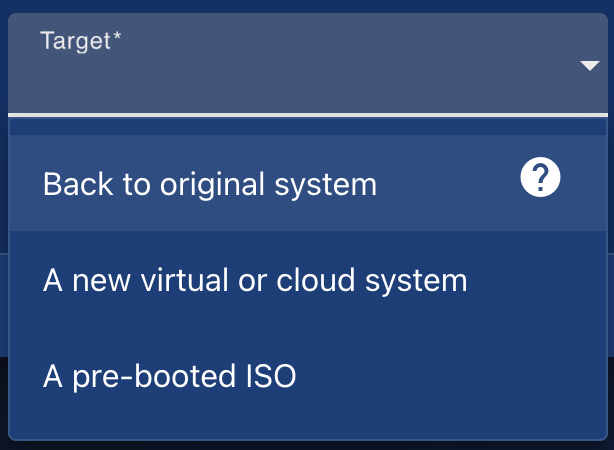
Step 3
Select the ‘Trigger recovery on ISO boot’ option and save your recovery config.
This Orchestration job or Simulation will now automatically trigger as soon as the ISO boots.