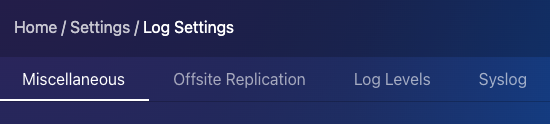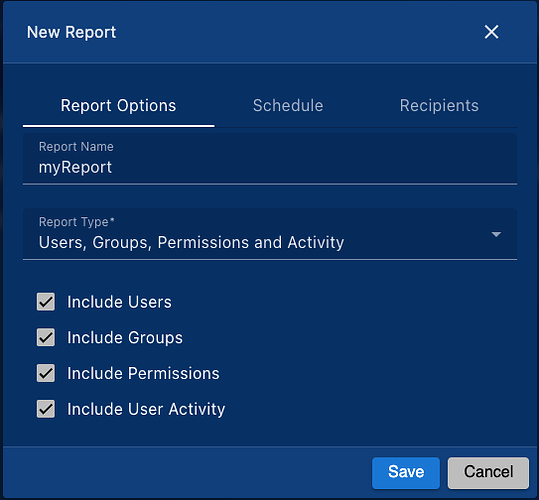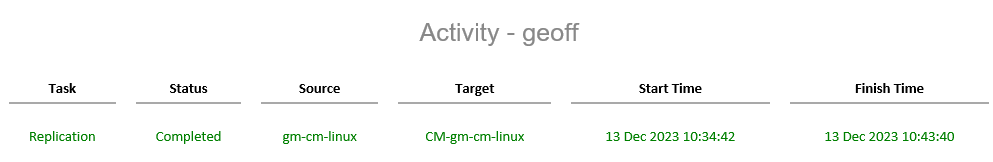The VA has the capability to record user logs and activity.
To enable user logging.
Under Options / Lof Settings / Miscellaneous
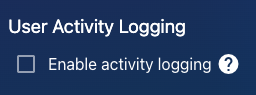
The log file is in /var/log/cristie/%tenant%/activity log
[root@gm-va root]# tail -f /var/log/cristie/root/activity.log
[13/12/2023 09:23:00+0000] :: [user_audit] geoff - login success
[13/12/2023 09:45:24+0000] :: [user_audit] Administrator - login success
[13/12/2023 10:32:54+0000] :: [user_audit] geoff - login success
[13/12/2023 11:41:22+0000] :: [user_audit] geoff - login success
[13/12/2023 11:41:34+0000] :: [user_audit] Administrator - login success
This can also be seen from the GUI - Help / View logs
For the activity log to show; after the option has been enabled, a user will need to log in and preform a task.*
To use reporting
Settings / Report Settings / setup a new report for Users, Groups, Permissions and Activity
The email will contain information on user activity etc e.g.
To setup Notifications please see: