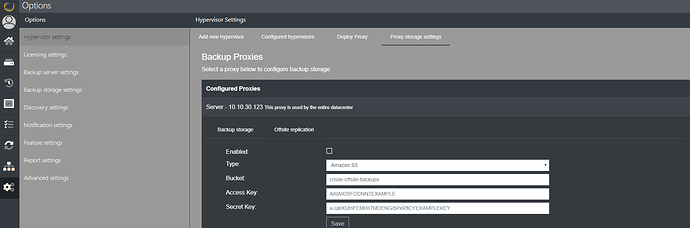Before you can add offsite replication to your vSphere backups you will need to have a proxy deployed.
For information on how to do this please follow the following guide How to deploy a Protect for VMs Proxy
To configure offsite replication, follow these steps:
-
Navigate to Options > Hypervisor Settings >t Proxy Storage Settings:
-
Select the correct Hypervisor and the the correct Proxy:
-
Select Offsite Replication
The offsite replication settings will be used to set individual proxies to use different S3 storage,
You will need to select whether you are using Amazon S3 or S3 compatible storage.
If you are using S3 compatible storage you will need to enter the address of the storage.
For both Amazon S3 and S3 Compatible storage you will be required to also add your access and secret keys.