Boot CoBMR VHD Recovery on a Physical Systems using a USB device
To boot the VHD on a physical system to recover a Block-Based Coheisty Backup the VHD should be ‘burned’ to the USB stick using a program such as Rufus.
Open Rufus and select the CoBMR VHD file
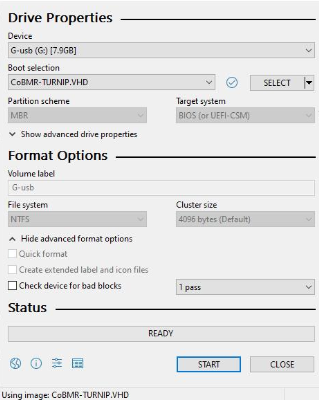
Make sure the ‘File System’ type is ‘NTFS’.
Once completed boot the physical system from the USB by selecting it as a boot device (see system instructions manual) and after a short time, the opening page of the Cristie CoBMR recovery environment will be displayed.

The exact time from boot to the appearance of the welcome screen depends on the speed of the recovery target and the device booting the recovery media.
The full Windows CoBMR runbook can be found here: https://source.cristie.com/download/COBMR/Windows/latest/documentation/RunBook.pdf