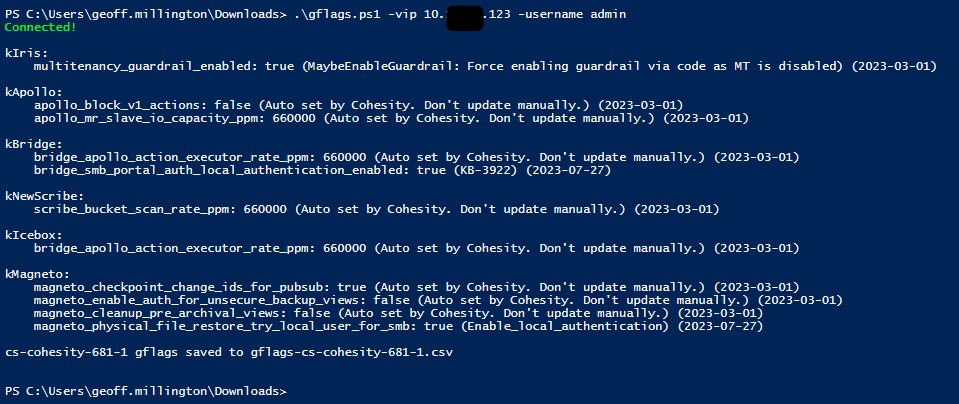It is a requirement for gflags to be run on the Cohesity Cluster to allow access to block-based backups in the Cristie Recovery environment - CoBMR Block Based Recovery glags
Once done or if there is a need to check, use the following to verify that the flags are set on the Cohesity Clusters
Direct on Cohesity cluster:
Log into the support user on the Cohesity Cluster
Run:
iris_cli cluster ls-gflags verbose=true
Then verify the output e.g.
GFLAG : magneto_physical_file_restore_try_local_user_for_smb, true
REASON : Enable_local_authentication
TIMESTAMP : Thursday, 27-Jul-23 14:50:28 UTCGFLAG : bridge_smb_portal_auth_local_authentication_enabled, true
REASON : KB-3922
TIMESTAMP : Wednesday, 15-Jan-25 15:33:29 UTC
Using Powershell from a Windows Machine:
Download the script below - This will download the scripts required. There are two but only ‘gflags.ps1’ is required when checking a local cluster.
get-gflag.ps1
Within Powershell, run ‘gflags.ps1’ including the cluster name/IP and username e.g. ‘admin’
./gflags.ps1 -vip mycluster
-username myusername
For further options see: scripts/powershell/gflags at master · bseltz-cohesity/scripts · GitHub