The Cristie xbmr recovery ISO supports networking direct in the GUI for basic setup and communication. However, if the recovery environment requires bonded networks, this can be configured from the shell.
To open the shell in the Cristie Linux recovery GUI
Tools > Run Shell
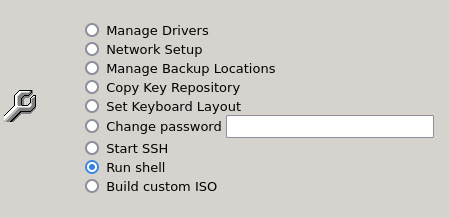
An example of a bonded configurtion is shown below:
ip link add bond1 type bond miimon 100 mode 802.3ad
ifconfig eth0 0.0.0.0
ip link set dev eth0 down
ip link set dev eth0 master bond1
ip link set dev eth0 up
ifconfig eth1 0.0.0.0
ip link set dev eth1 down
ip link set dev eth1 master bond1
ip link set dev eth1 up
ifconfig bond1 10.10.10.10/8
ip route add default via 10.0.1.100 dev bond1
ip route add 10.0.0.0/8 via bond1
ip link set dev bond1 up
The Cristie Recovery ISO has the native Linux networking options and is based on RHEL, other configurations can be made to match your environemnt, the above is only one example.